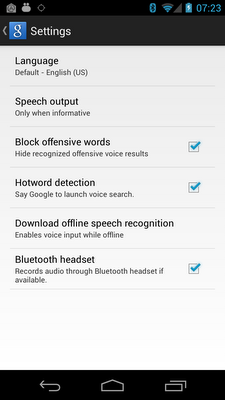Speech recognition doesn't work through my Bluetooth headset!
Please note that on some devices, disabling the option for voice recognition over Bluetooth actually helps our app use your headset.
On most devices, our apps should properly record audio through a Bluetooth headset if one is available. If you find it is not working, you may have to enable Bluetooth support via the settings for Voice recognition.
In order to do this, you need to open your devices Settings > Voice input and output > Voice recognition or Settings > Language & input > Google voice typing options. Then make sure to add a checkmark next to the option that Reads "Bluetooth headset". That should do the trick!