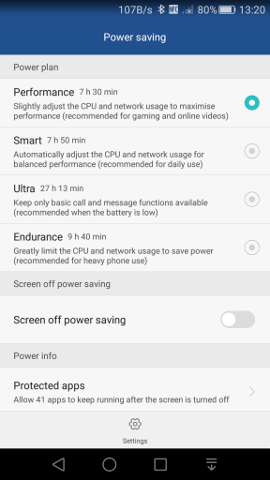On my Huawei device, messages are not announced!
Your device has power management settings that are quite strict. The power management settings will prevent any app from running once your screen turns off. In order to fully use our application, you will need to add our app to the "Protected apps" list.
On some Huawei devices, you will see notifications that our app is consuming the battery.
The following instructions should illustrate how to turn off these notifications:
1 - Swipe down on the notification shade from the home screen.
2 - Tap on the Settings icon.
3 - Scroll down and tap on Battery.
4 - In the top-right corner, tap on the Settings icon.
5 - Uncheck Power-intensive prompt.
Finally, the last thing to try is to ensure that the device doesn't close our app when the screen locks.
1 - Swipe down on the notification shade from the home screen.
2 - Tap on the Settings icon.
3 - Scroll down and tap on Battery.
4 - Find the setting that enables the closing of apps after screen lock and add our app to the excludes list.
Thanks to John and Thomas for sending this our way!