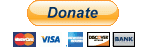New Release - Version 3.2.0 - build 345
We are excited to announce our latest version of Enhanced SMS & Caller ID. One of the things we strive for is a consistent app experience. Many of our users rely on our applications to keep their hands and eyes free from distraction. This release should help you with that as a number of issues have been addressed. With over 9000 different android devices our voice alert app supports, addressing these issues can be tricky!
In addition, we added a few small additions to the app as well. Our email blacklisting and whitelisting tools have grown in popularity and we often hear how it would be nice to have per account black/whitelisting. Now you can add entries in the tool and specify an account they should apply to. Currently, entries apply to all accounts or a single account.
One of the changes to the app, for security, may require that you re-export any previous settings you may have saved. We have found that doing the following steps allowed us to continue using the app problem free:
- Load previous app settings using the "Restore preferences" option.
- Once restored, menu button > Quit the app.
- Open the app.
- Click the menu button -> About and then close the dialog.
- Save your preferences (overwrite what was there originally) using the "Backup preferences" menu option.
If you do not use saved preferences, then please try the following if you encounter any problems with the read out of messages:
- Open the app and then click the menu button > Quit.
- Wait 10 seconds and then open the app.
- Click the menu button -> About and then close the dialog.
In addition, if you use our builtin Gmail reader or Hangouts instant messenger reader, you should also re-select any accounts that you might be using. Simply uncheck them and then re-check them under the accounts option.
If you encounter any issues, please let us know. You can enable logging and when a problem is encountered, please send a log to us with a brief description of the problem.
Our quick toggle widget always included the ability to quickly launch our application (by clicking on our launcher icon on the left of the widget). With this release, you can now exclude that launcher. I am sure a number of you will be happy with that!
As always, the revision history for our application can be found on our Changes page. For the complete revision history, please go here.
If you are satisfied with our apps, we would greatly appreciate a 5 star review on the Play store and a little comment from you on what you like about the app. If you are not 100% satisfied, please contact us and tell us why. We do strive for your 100% satisfaction and will try to correct any issues you encounter. If need be, we will gladly issue a refund. The only way we can improve is through the feedback you send us (through email and Google plus. Comments left as reviews through the Google Play store are difficult to follow up on and are discouraged).